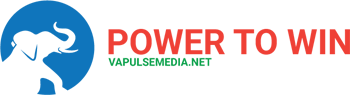The Pro technique to attract people
How to create Video for Facebook cover?:
Facebook is a great platform for the people to interact and it is no new news that businesses use this platform to advertise. Advertising in a manner that gives a strong message to its loyal customers as well as attracts new customers like no other.
Also, companies and brands use it to interact with the customer base like informing them about new offers, discounts or products. So, Facebook keeps updating new features which make this social media platform a lot engaging and entertaining.
Recently, the latest addition to the features list has been ‘Cover Video’ feature where in one can upload videos for their cover image. So, now you are not just supposed to refer it as ‘cover photo’ but also has ‘cover Video’.
Since this feature has been like a complete new concept, some people get it, and some don’t. While some know how to use it, and some don’t, we thought we should help people learn it the right way.
With so many social junkies explaining people complex ways of creating videos for Facebook cover, we have arranged all the possible ways which makes this process easy.
How to create Video for Facebook cover?:
When someone visits your Facebook page, the first big picture that catches attention is the Cover Image also said to be video. One has to find the most attractive image or video which portrays their strong image as a brand about the products/services they deal with.
Earlier that we had still pictures, it could only define a specific thing or a specific issue. But, now that we have video options you can add both pictures as well as writings describing things that need to be described.
Uploading a video with or without sound is in your hands. The better idea is to upload a video that portrays the image even when the viewer hasn’t enabled sound.
How to know whether your Facebook page has access to Video covers?
If you have this doubt of whether or not your Facebook page has yet geared the option to upload Video covers or not, then here is your answer. First of all, log into your Facebook page via a PC or laptop, and not through the phone.
And, if you are the admin of the page then select the “change cover” option. The menu that appears after a click is going to have options like ‘Choose from Photos’, ‘Choose from Videos’, ‘Upload Photo/Video’, ‘Reposition’ and ‘Remove’.
So, if there is a mention of unloading “videos” then your page now has the latest feature.
How to make Videos that appropriately fit into the “Cover Page”?
People have this query whether the Videos which are supposed to be uploaded need to have a minimum size just like the Images. Yes, it is very much similar to some extent. Here is a list of tips that one should keep in mind before they try uploading a video as their Cover Image for the first time.
- The video you make, or upload should at least be of a minimum length of 20 seconds. And maximum of 90 seconds long, only then it becomes upload worthy.
- The resolution too plays an important role. Because, this feature deserves better view. So the video must be of 1080p in resolution.
- After you upload a video, the borders of the video get cropped out naturally. So, if there is anything that requires attention or focus then make sure it occupies the middle portion or center of the video.
- You can download applications or subscribe to websites that just focus on creating videos or have interesting videos in their library. You can use them for your Facebook page.
- Never use a video that have copyrights of other brand or company. Don’t upload videos that have misleading content and make sure it is very much relevant to the page’s theme or objective.
Steps to make Facebook Cover Video as easy and thoughtful as it looks: –
1. Choose a purpose and topic:
The purpose of uploadinga Cover Video should be stern clear. Like what is the change you want to bring by not uploading a still image and going for videos instead. For example, you want to promote your page and attract more people towards the new product or service launched.
Now by doing this you have chosen a purpose which is to introduce a new product or service. And you have also chosen the topic which again is one form of advertising/promotion.
2. Choose Images, include writings:
Video sure means movement, but it doesn’t necessarily have to be an ongoing action of objects. By this we mean that one can choose variety of images and writings in the form of quotes to make a video, similar to a PPT presentation.
It showcases so many things in one go and you can keep changing the cover often, unlike videos that need to be properly shot.
3. The touch of animation:
Another cost effective and engaging technique to use the Video feature is to use some animations. Other than shooting hours in your video camera you can indulge some time making animated moves.
This enhances the still image as well gives an interesting twist to a usual video cover.
4. Digital Advertisement:
The most popular way of promoting a product or service in the market is through the mode of Digital Advertising. Often, we see ads everywhere, be it television screens or YouTube videos.
So, if you have anadvertisement clip of your brand which lasts in between 20 to 90 seconds then you can upload that too. This way the latest ads of your company find more focus. This step is best suitable for brands that have a mark and goodwill in the market already.
5. Repositioning:
Just like Cover Images, Cover Videos too have the “Reposition” feature which you can use to move your video thumbnail left or right. It is done so that the right picture draws attention and never does the useful information gets hidden.
6. Working of a new product:
You can use this feature to educate your customers on how the new product works. For example, Apple company has a cover video which is about their latest MacBook and its fine features. Like what is the new thing and how it works. Show your customers a demo and explain them your services/products.
With the help of applications available online you can even choose the ratio, height, resolution, length of the video beforehand. They let you edit the videos in parts and enhance it furthermore before you actually save them in the drive or directly upload them.
Even some have this feature “Facebook Cover” which edits your video as per the requirement of Facebook Covers. With so much advancement in technology, and so much of competition among brands everybody wants to portray a better image in the public.
Social Media Platforms are a great way to interact with the customer base and notify them about events and activities from time to time. This Facebook Cover comes as a blessing, but no amount of blessing is actually counted as blessing until you know where to use it and how.
Working with this new feature is similar to working with pictures, like earlier when the cover image was a new thing we used to search for the best pictures. Then, we used to edit them, crop them and use filters to make them look catchy. Now it looks easy and so will this video feature too after you learn it the right way. Now, you also have options to upload Profile Videos on your Facebook profiles, and you can do it via the Facebook App.
You can take help from the following popular video editors: –
- MakerMoon
- Animoto
- video
- Animatron
- Filmora
These are a few of the best video editors available online, while some of the services are free and majority are not.
But, the Facebook Cover Video feature is yet not available for personal profiles on Facebook. Its usability has been only limited to pages. Facebook doesn’t help its users know ways to make a video that fits the norms or filters like ratio, resolution and etc.
This is the reason why bloggers, brands and businesses use applications, websites to do the same. We hope we have made things understandable and easier than it seemed before.