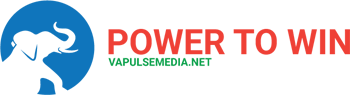The designing and creating of online surveys and polls can be a real challenge if you don’t have the right tools. Over the years, many applications have fought amongst themselves to be the best. Each one of them has their strengths and weaknesses and depending on your need, you can choose one of them to get your done. The following is a list of the best applications for creating polls and surveys with their pros and cons.
1. Poutsch
Website: www.poutsch.com
This French-Belgium start-up company now operates from New York and is quite unique amongst its competition. You need to Sign-up for a new account in order to ask your questions. Just enter the details of your survey, select an image and you are good to go. This application is a bit more like Quora that offers a question-answer platform for its users. The interface is fully compatible for creating online polls and is a breeze to use.
Strangely, users who have already voted for a particular poll can change their mind after reviewing how others have responded. The web platform is well designed and has a lot of features but lacks some analytics that a serious business requires. An iOS application is also available for those who want to use it on the move.
2. Ranker
Website: www.ranker.com
Its simple design helps the user to create embeddable polls and surveys for different websites. One of the unique features of this application is that it allows users to create a list of their favorite or most hated items like food, drinks etc.
Online surveys and polls can be easily designed by this application with the tools provided. You get to create a list so that the public can vote with the option of only displaying it so that its order cannot be changed. Detailed metrics for creating future polls are not available which is a bit of a disappointment for pro users.
3. Wedgies
Website: www.wedgies.com

It is one of the best applications that are currently available on the web due to its simple design and features. It has significant advantages over its rivals. For example, it can create polls designed especially for social media platforms and even allows the users to respond via text messages. With its advanced set of tools like engaging a text layout and images, it maintains a great balance between simplicity and functionality.
The team is even willing to work with corporate customers who want to create customized polls. You can create social media polls for free just by signing up. Business polls however require some amount of money. Deeper analytics can be accessed by Premium users (like location of the voters, vote overlaps, voter information, charting of response).
4. Polldaddy
Website: www.polldaddy.com
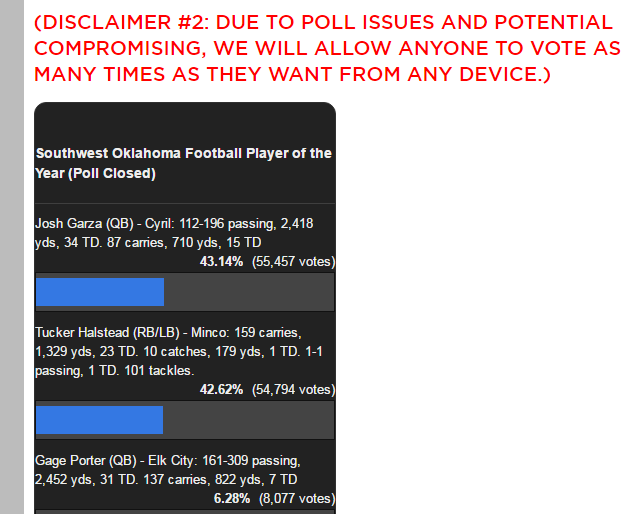
It is the most widely used applications used for the creation of polls and online surveys. Due to its efficient layout and matured design, it one of the most highly rated applications. However, it lacks in some aspects. It allows the users to create embedded poles, customized poles and you can add images and rich media to your poles. WordPress blogs are compatible with PollDaddy.
You can also create poles on websites like Facebook, Twitter etc. An iOS application is available for iPhone users. You can collect responses even if you are not connected and sync them once you are online. Its advanced set of reporting tools and security make it quite appealing to pro users. ‘At a glance’ analytics allows the user to review the poll quickly. However, it can be still improved if some social elements are included.
5. Polar
Website: www.polar.com

It is new in the competition and a bit limited because of its availability only on iOS platform. Polar has a fresh look and it quite attractive and easy to use. It also has some features that its rivals lack. Created after Web 2.0, polar has inbuilt options for social platforms and sharing capabilities. It is more like an image-led polling platform i.e. type your question, options and add an image and simply start sharing. Once you have voted, you can see how others have responded. This is always a plus because you don’t get biased by seeing other’s thoughts on an interesting question before voting.
One of the major drawbacks of Polar is that it does not have a separate Web Platform for businesses or individuals who is willing to use the application. This means that users can create polls only on the iOS app. Polar has its own website which can be used to review polls but not create one. Hope Polar starts their web portal soon to attract a lot more users. The introduction of detailed analytics should also be included for advanced users.