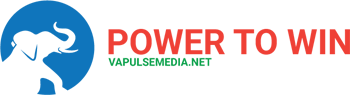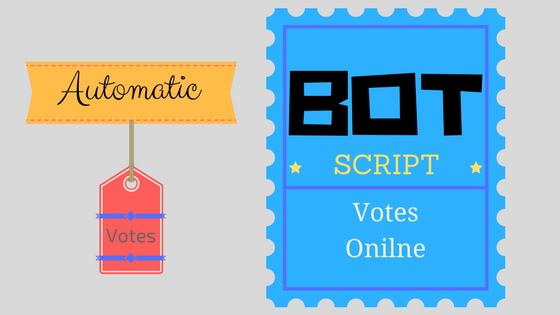
Voting bots have become more and more popular, especially for people who want their opinion to win or outvote all the other responses. A votebot is an internet based robot that aims to vote automatically in online polls, particularly in a malicious manner that is not often proper etiquette.
Many people are against votebots, as some advocates state that this helps to cheat and can make polls invalid. However, some people like the votebots because if they are indecisive, a robot can help users choose particular things.
Votebots will attempt to act like a real person to impact results of a poll or question. There are not many online resources to do so, but the few online votebot sites that do have these services make it easy for users to create votebots.
How to Create?
One way to create a votebot is told by a man on Steemit.com, who is intelligent when it comes to creating votebots. The steps can be found easily here.
The first step is to download VMware Workstation and an Ubuntu 16.04.1 iso.
You can find these by just searching the names on Google, and they are well-known software’s on the internet.
You must install Ubuntu in a virtual machine, and choose the virtual hardware. The anonymous writer says he puts it to 1 processor, two gig RAM, and 20 G HD.
If anything goes wrong, then you can easily restart the program and put in new virtual hardware.
The second step to creating a votebot is to install Piston.
The pistonis used for documentation, and you can easily find it online.
After you have Piston, you must open a terminal by using CTRL+ALT+T.
Next, you will need to download Python.
Python is a program, so you don’t have to type everything into Piston, it will do it all for you.
When a user has Python, to use it as needed, they should create a new script which will open a new file for the votebot.
When all of these steps are completed, you then will need to run the script as it says on the website.
The writer reminds users that if you want this program to run all day, every day then you must have your computer running all day. You cannot turn off your computer, start it up, and expect the program to continue to run.
Find a video on YouTube
Another way to learn how to use votebotsis by going onto YouTube and searching “Creating votebots.”
Many users have videos that explain this process, which may sometimes be long depending on exactly what the votebot creator is looking for the votebot to accomplish.
There are tutorials on beginner votebots, to expert votebots. Many of these votebots will have a limit on the number of votes, while the more expert votebots do not.
Votebots can be very helpful at times, but they may also be dangerous. So, if a user wants to create one, they must know exactly what they are doing before they create the votebot, so their computer doesn’t get a virus or anything that affects it.